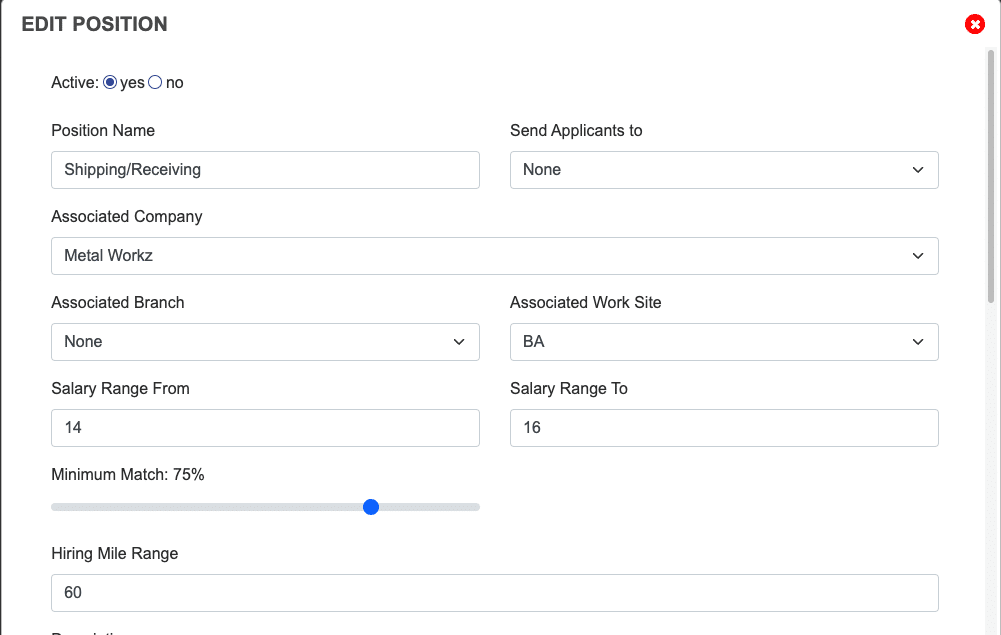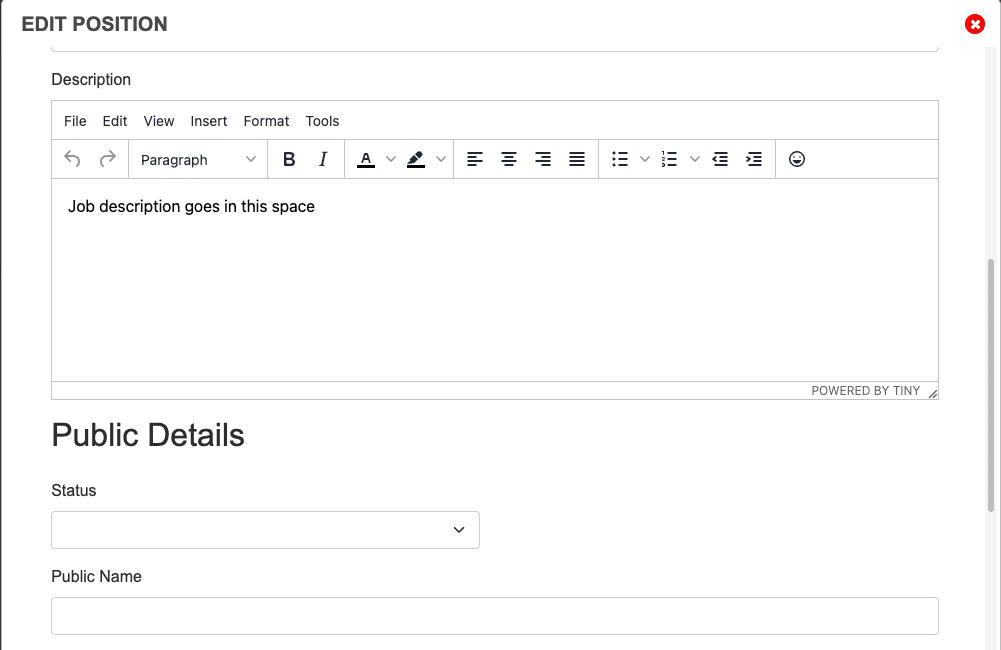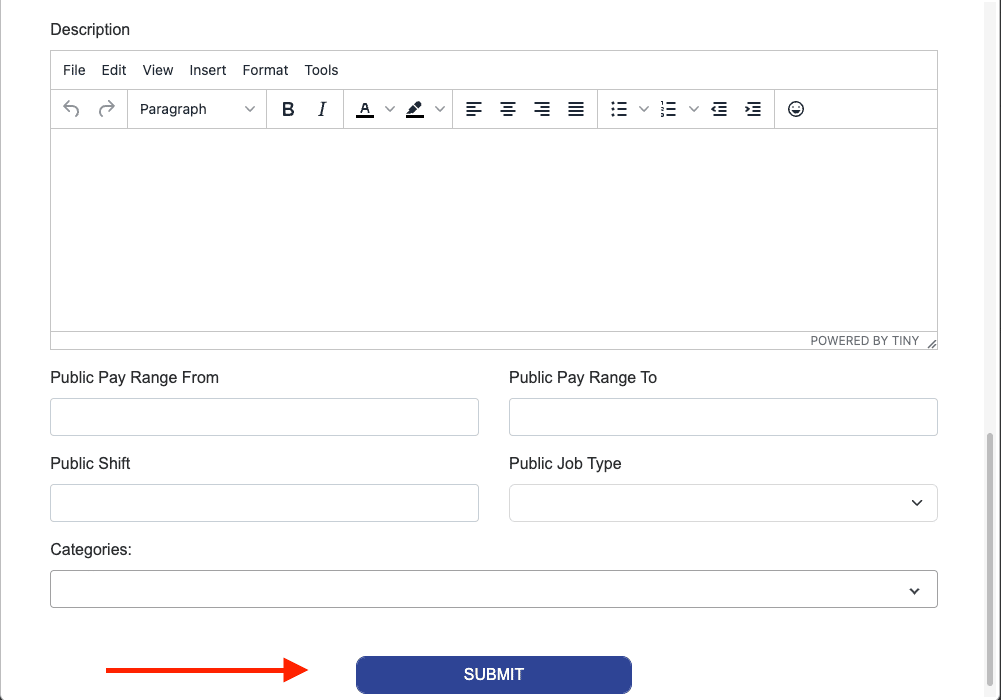HOW TO edit a position
Skills
Applicants
Companies
Positions
Skills
Applicants
Step 1
From your dashboard, you can click on “Companies” in the boxes across the top, or “Companies” in the left-hand menu.
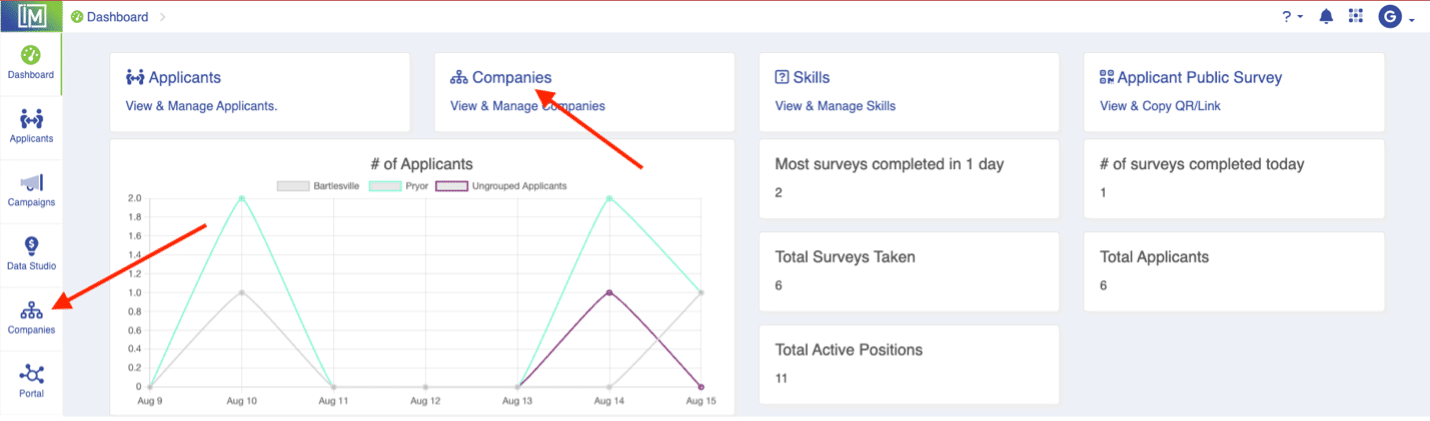
Step 2
From the Companies page, simply click on the company that has the position available.
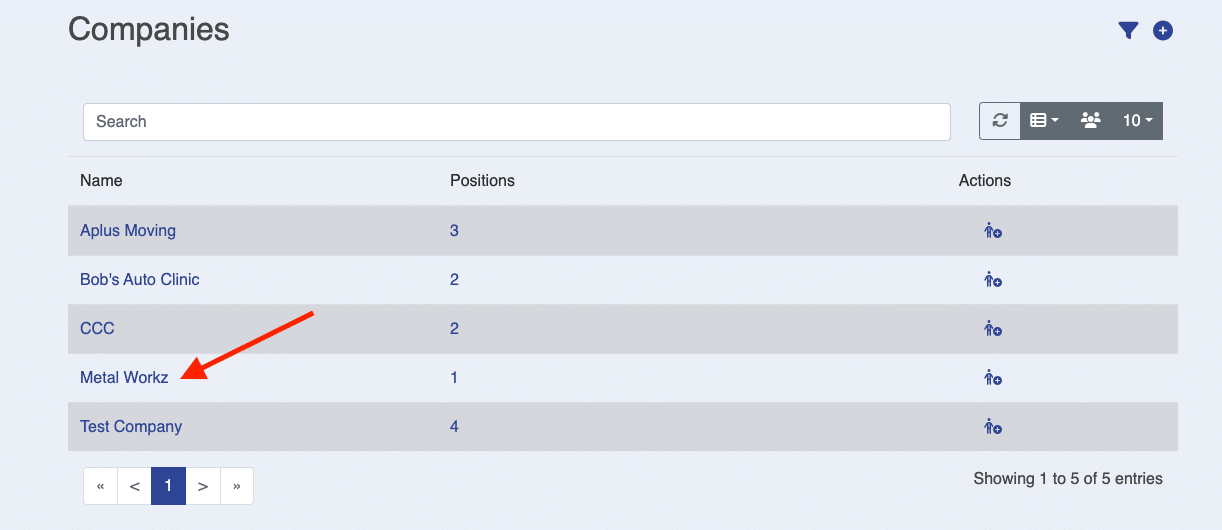
Step 3
From the Company Details page, in the Positions section, click on the position you need to edit. You can either click on the position title or the pencil icon.
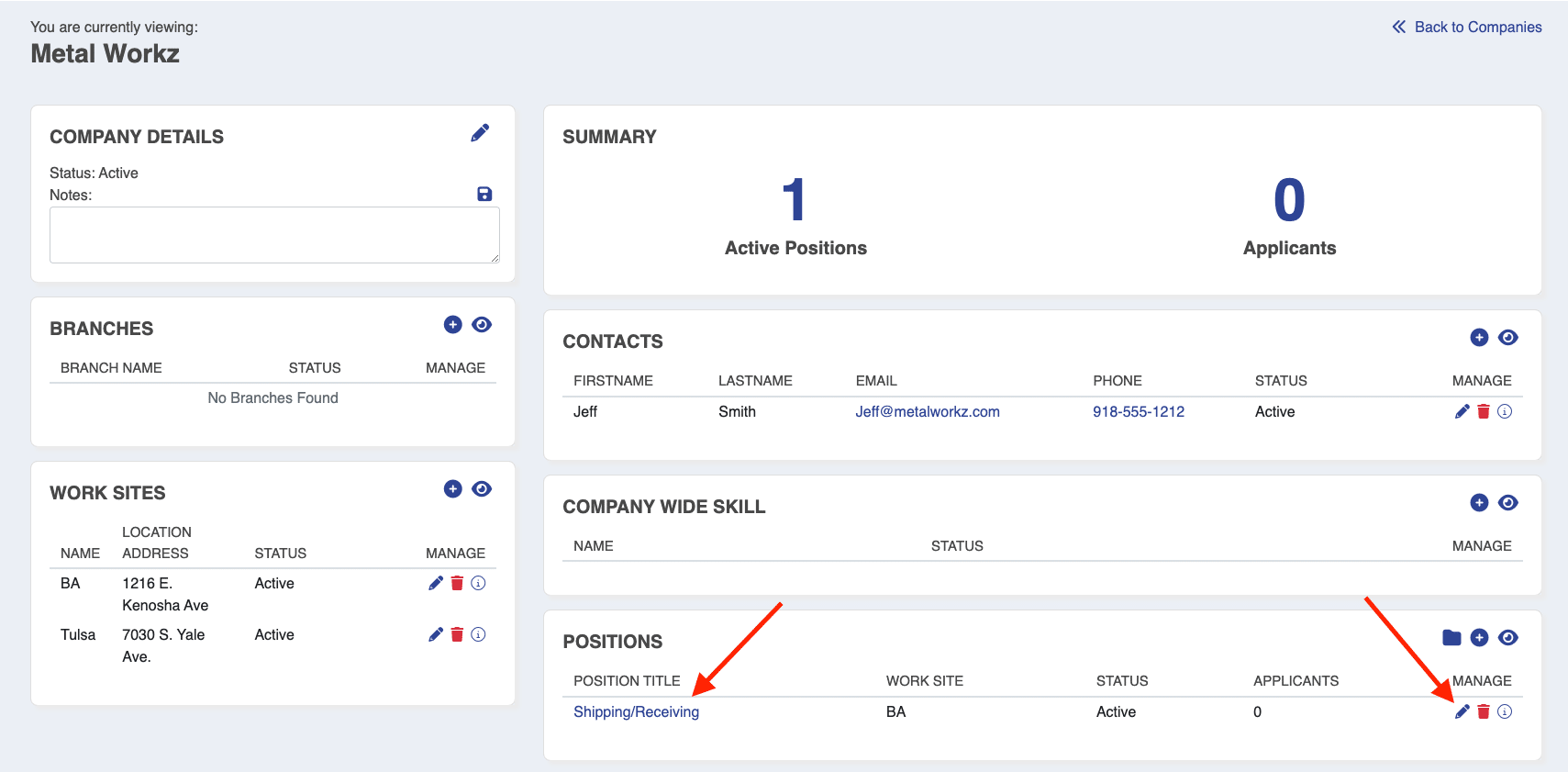
Step 4
From the Position Details Screen, click on the pencil icon in the Position Details section.
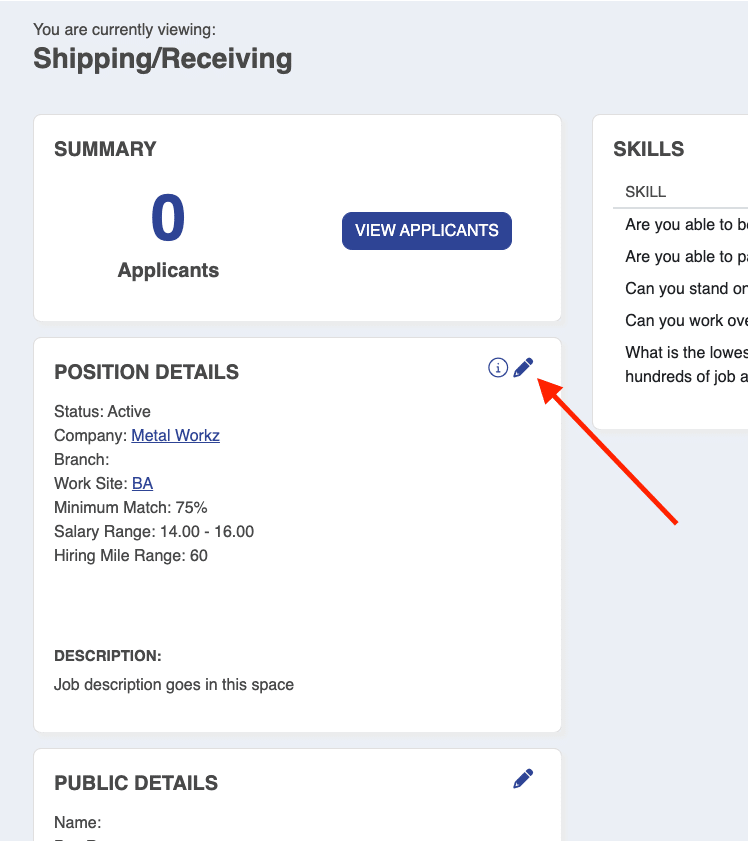
Step 5
Make the needed updates and click “Submit.”